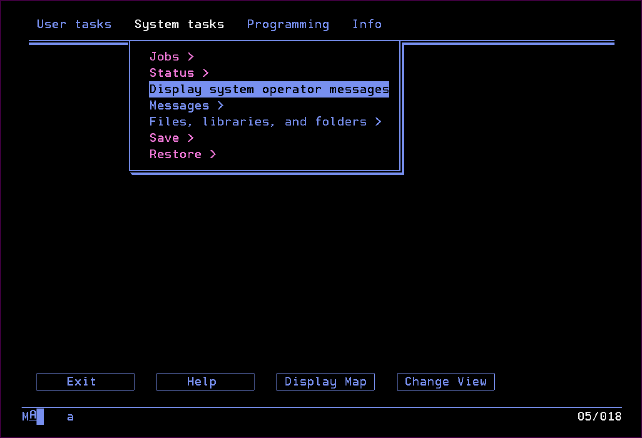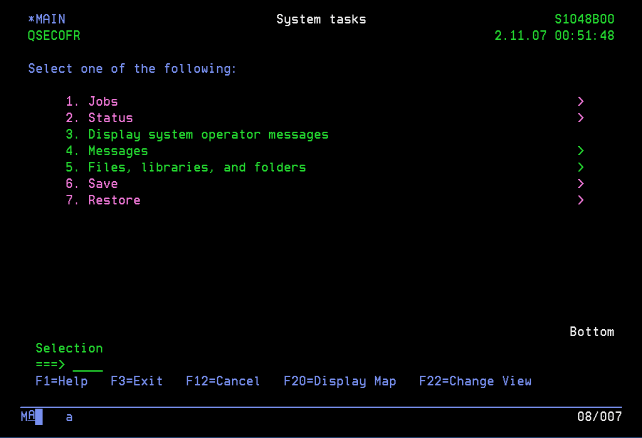Graphical display
Classic display
WHAT IS KILMENU
KILMENU is a full screen graphical menuing system for iSeries OS/400.
KILMENU lets you manage access to all of your programs and applications
from one central place, simply by creating and maintaining KILMENU Menus.
KILMENU features graphical support with pull down menu and mouse support
at the iSeries AS/400 console. KILMENU can be ran either as a graphical
pull down menu or as a classic OS/400 text menu. KILMENU is designed to be
easy to use, and is suitable for inexperienced users.
With KILMENU Menu Manager you can define many Menus for different purposes.
Menu Manager features graphical support with Buttons and mouse support too.
You can use Drop Down Boxes to select the attributes or options instead of
entering them manually.
Users accessing KILMENU menus can only select the options they are authorized.
Administrators can regulate access to menus and menu options by defining
the group profiles (User Groups), with support for multiple Menus or
User Groups per user.
Authorized users can get system commands at the menu command line.
You can create menu bar sequences (menu bars under menu bars) up to 99 levels.
You can change the display type from graphical menu to classic OS/400 Menu
easily with a Button or from the classic OS/400 Menu to the graphical Menu
with a Function key. So the users can work with any menu type they like.
REQUIREMENTS
1. KILMENU was created on a AS/400 running V4R5 of OS/400. KILMENU requires
at least V4R2 of the operating system.
2. OS/400 application programming interfaces (APIs) must be executable
on your iSeries system (this is actually standard).
INSTALLATION
1. Download and unzip this Tool. For example in directory C:\KILMENU
2. Issue the AS/400 command:
CRTSAVF FILE(QGPL/KILMENU10) TEXT('KIL-Menu v1.00')
3. FTP the file KILMENU10 from your PC to the AS/400 in BINARY mode into the
save file KILMENU10 in library QGPL. Look at this example:
ftp <NAME_OF_YOUR_iSERIES>
<USER>
<PASSWORD>
quote site namefmt 0
bin
put C:\KILMENU\KILMENU10 QGPL/KILMENU10
quit
4. Issue the AS/400 command:
RSTLIB SAVLIB(KILMENU10) DEV(*SAVF) SAVF(QGPL/KILMENU10)
5. Add the library KILMENU10 to your library list and try out the command
"MENU" to run the Sample Menu or the command "MENUM" to run the KILMENU
Menu Manager Program. With Menu Manager you create easily your own
Menus by using full graphical screen features like buttons, mouse-click,
scroll bar, etc.
Call the Menu Manager Programm for test.
Calling parameters for the Menu Manager program "MENUM":
LANGUAGE
Specifies which language will be used. A Message file for the specified
language must exist. For example die message file MENUMSPA (MENUM+SPA)
must exist for the Spanish language.
The possible values are:
ENG (shipped)
Displays all window information in English language.
GER (in work)
Displays all window information in German language.
<ANY> Displays all window information in any other language.
Call the Menu Programm for test.
Calling parameters for program "MENU":
LANGUAGE
Specifies which language will be used. A Message file for the specified
language must exist. For example the message file MENUMSPA (MENUM+SPA)
must exist for the Spanish language.
The possible values are:
ENG (shipped)
Displays all window information in English language.
GER (in work)
Displays all window information in German language.
<ANY> Displays all window information in any other language.
MENU
Specifies which Menu will be used. If this field is blank
Program search automatically the menus, which the active user belongs
to. If the user is the member of more than one menu or menu groups so
he gets a list of the menus from which he can select the wanted menu.
USER GROUP
Specifies which User Group from the MENU will be used.
Parameter MENU must be filled if the USER GROUP wants to be used.
If MENU and this field are blank Program searchs automatically the
User Groups which the active user belongs to.
If the user is the member of more than one menu or menu groups so
he gets a list of the menus from which he can select the wanted menu.
REGISTRATION
KILMENU was written by emkata programmers for the purpose of shareware. When
you want to register, simply email us your system serial number and the
processor group using the commands:
DSPSYSVAL SYSVAL(QSRLNBR) --> for system serial number
and
WRKLICINF --> for processor group
(The processor group is shown on the heading of the WRKLICINF command)
Once we receive your system serial number and payment, we will generate a
key in a file that you copy it into the Library KILMENU10. Then your software
is registered and the texts
KILMENU 1.0
--- Evaluation Version ---
(C) Copyright emkata 2003, 2004
will be removed from the main screen.
The registration fees are:
Processor
Group Price*
--------- -----------
P05 1,750 EUR
P10 2,800 EUR
P20 4,550 EUR
P30 7,000 EUR
P40 10,150 EUR
P50 14,000 EUR
P60 18,550 EUR
*excluding VAT (19% at the moment)
The fee may be submitted through cash, money order, international money order
or wire transfer.
For more information or to check out more shareware tools, please view our
contact information at:
http://www.emkata.com/contact.html
SUPPORT
Emkata provides support only by email due to time difference between
countries. Phone support is only provided on special occasions.
You can get support by sending a support request via email to the following
email address: support@emkata.com
When sending a request to the support email address, please make sure that
you name the product and version you are having trouble with. If possible,
send a very small sample application that clearly shows the problem. Images
or screen shoots should be in gif or jpg format, do not send bmp files.
In order to process your request as fast as possible, we recommend to send
your mail in English language. Due to time difference between countries it
may take a little while until you receive a response. Alternatively you can
send your request in German language.
TO DO LIST
- German version of the software *** IN WORK ***
UDTADES
Version Date Description
------- ------------- -----------------------------------------------------------
v1.00 02.11.2007 Beta Version #9
- you own the license for the program.
- you want to use our program as a home user on the computer which is not used for profit
- you want to try our program. In this case you are allowed to use software for evaluation purposes only and the period of use must not exceed thirty days period. After
this period you will either buy a license to use the program further or you will remove it from your computer
KILMENU for Home Edition is free of charge for home users on
NON-COMMERCIAL computers. You can find more info about the program and registration below.
Here you can download the KILMENU for evaluation copy. Please read carefully the following text before downloading and use of the
program!!!
You can download the program, if
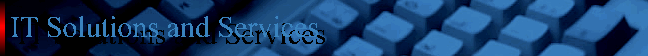
(c) copyright emkata 2007-2011
AS/400 and iSeries are registered trademarks of the IBM Corporation