Graphical display
Classic display
WHAT IS KILPOL
KILPOL (KIL-Tools Prompt Object List) is a interface program which displays
the names, types, attributes and descriptions of specified objects in the
specified library or in the libraries of the job's library list in graphical
form. Any OS/400 system object for which the user has some authority can be
listed and selected by this program. The listed Objects and their attributes
can be selected and returned into any other program in which KILPOL will be
called.
REQUIREMENTS
1. KILPOL was created on a AS/400 running V4R5 of OS/400. KILPOL requires
at least V4R2 of the operating system.
2. OS/400 application programming interfaces (APIs) must be executable
on your iSeries system (this is actually standard).
INSTALLATION
1. Download and unzip this Tool. For example in directory C:\KILTOOLS
2. Issue the AS/400 command:
CRTSAVF FILE(QGPL/KILPOL10)
TEXT('KIL-Tools Prompt Object List v1.00')
3. FTP the file KILPOL10 from your PC to the AS/400 in BINARY mode into the
save file KILPOL10 in library QGPL. Look at this example:
ftp <NAME_OF_YOUR_iSERIES>
<USER>
<PASSWORD>
quote site namefmt 0
bin
put C:\KILTOOLS\KILPOL10 QGPL/KILPOL10
quit
4. Issue the AS/400 command:
RSTLIB SAVLIB(KILPOL10) DEV(*SAVF) SAVF(QGPL/KILPOL10)
5. Add the library KILPOL10 to your library list and try out the command
(for the test type POL and press F4).
REGISTRATION
KILPOL was written by emkata programmers for the purpose of shareware. When
you want to register, simply email us your system serial number and the
processor group using the commands:
DSPSYSVAL SYSVAL(QSRLNBR) --> for system serial number
and
WRKLICINF --> for processor group
(The processor group is shown on the heading of the WRKLICINF command)
Once we receive your system serial number and payment, we will generate a
key in a file that you copy it into the Library KILPOL10. Then your software
is registered and the text "--- Evaluation Version ---" will be removed from
the main screen.
The registration fees are:
Processor
Group Price*
--------- -----------
P05 250.00 EUR
P10 400.00 EUR
P20 650.00 EUR
P30 1,000.00 EUR
P40 1,450.00 EUR
P50 2,000.00 EUR
P60 2,650.00 EUR
*excluding VAT (19% at the moment)
The fee may be submitted through cash, money order, international money order
or wire transfer.
For more information or to check out more shareware tools, please view our
contact information at:
http://www.emkata.com/contact.html
SUPPORT
Emkata provides support only by email due to time difference between
countries. Phone support is only provided on special occasions.
You can get support by sending a support request via email to the following
email address: support@emkata.com
When sending a request to the support email address, please make sure that
you name the product and version you are having trouble with. If possible,
send a very small sample application that clearly shows the problem. Images
or screen shoots should be in gif or jpg format, do not send bmp files.
In order to process your request as fast as possible, we recommend to send
your mail in English language. Due to time difference between countries it
may take a little while until you receive a response. Alternatively you can
send your request in German language.
UDTADES
Version Date Description
------- ------------- -----------------------------------------------------------
v1.00 02.11.2007 Original
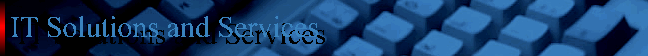
(c) copyright emkata 2007-2011
AS/400 and iSeries are registered trademarks of the IBM Corporation


